Run dataset mapping in Dataset section.
Run dataset mapping: From this tutorial you will able to Run dataset mapping in OPNBI.
Following steps to Run Dataset Mapping
To run dataset mapping, Select the dataset with mapping which you want to run to get the below options:
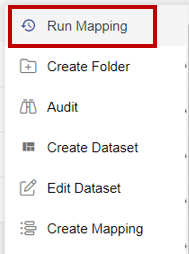
Click on the Run Mapping and you will get the Run Mapping window as below:
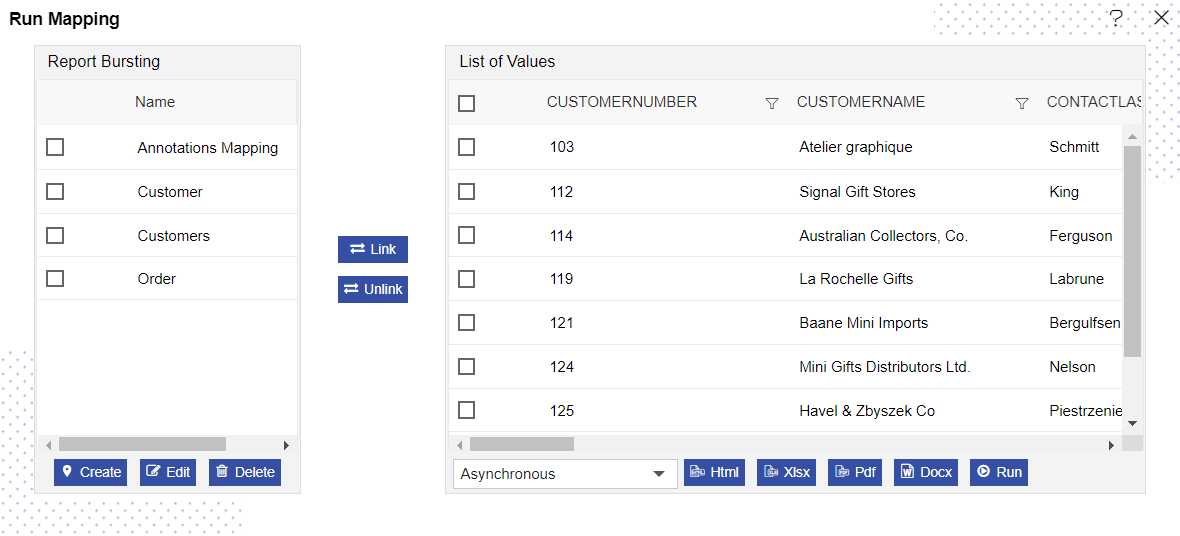
Select the Mapping and link with the List of Values (LoV)
Select the output format and click on Run button. You will get a new Menu window to schedule it as under:
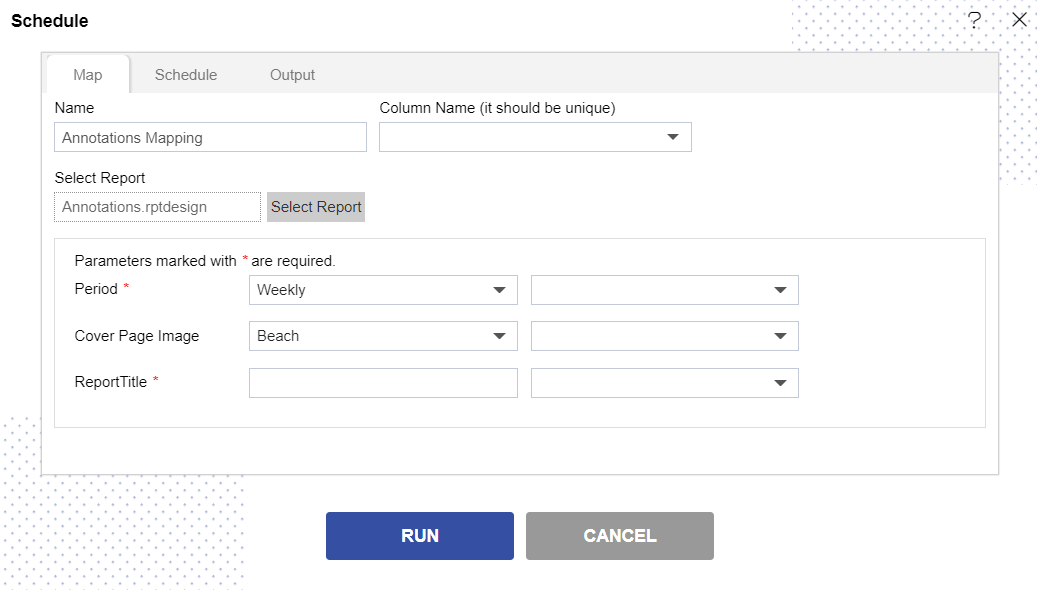
Select the parameters and go to schedule tab and schedule it as per the requirement.
Click on Schedule to Run mapping.